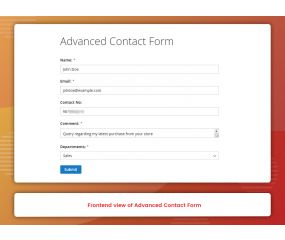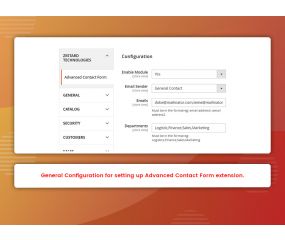Get Discount on Extensions
Advanced Contact Form (M2)
Important Features of Advanced Contact Form (M2)
- Easy to configure & use.
- Add multiple departments with their email address.
- Ability to set Email Sender.
- Receive department wise inquiry.
- Easily add department at contact us form.
- Send appropriate response based on inquiry.
- Flexible settings.
- Receive inquiry details Email template.
- Never miss out an inquiry.
It is always nice to stay connected with your customers. Every website needs a form to establish a connection with their prospects and customers. Generally, those who are interested in the site’s offerings fill up request-a-quote and contact us forms. But such forms are limited in functionality, as they do not establish direct contact with the intended recipient.
For Eg: If a customer needs to send a query to a certain department in an organization, sending a query to the customer service department does not guarantee a response. Businesses need a seamless connection between customers and their organization so that queries are answered without delay. Advanced Contact Form helps you add department field at the contact form with their respective email address, so if the customer has an inquiry related to the product he needs to select the sales department and the inquiry will be sent to sales that department email. This way the store owner can never miss out on an inquiry from the customers.
Zestard’s Advanced Contact Form extension is relevant for sites that house a separate retail department, customer support team, logistics team, webmaster support, multiple branch-wise support, and head office support.
The extension gives you the ability to set single or multiple email addresses from the backend. Also, it allows you to enter the single or multiple departments running internally. When the form is displayed at the front side the customer can see the department dropdown and on-submit the query goes to the respective department’s email address.
Establish an ideal customer relationship connect by using this extension. The customers can use this form to send their queries to the particular department and the store owner by using their e-mail addresses department wise can divide the queries to send the appropriate responses to their customers.
Main Features
- Quick and easy enable/ disable the feature of extension from the backend.
- Garner relevant user information in each field.
- Help customers to select the departments to which they want to send their queries.
- Add multiple contact- inquiry email recipients based on departments.
- Users can fill in the contact us form with the required details and select a particular Department from the dropdown list to send the inquiry.
- Receive the details of the inquiry in the email address set from backend.
- The Email copy of the inquiry will be received by all the added Email IDs.
- It helps store owners to solve the problem of the absence of communication between their internal teams and the customers.
How to Install Advanced Contact Form M2 extension?
Once you have purchased & downloaded our extension follow the below steps to install the extension. The easiest way to install a Magento 2 extension is by using SFTP or FTP. To do this, first, download our Advanced Contact Form module and follow the below steps:
- Unzip the extension.
- Login to your root directory via FTP or SFTP.
- Go to the below path in your remote directory app/code/
- Create directory Zestardtech and under that create subdirectory AdvancedContactForm
- Now upload all the unzipped code into Zestardtech/AdvancedContactForm directory.
- Then open your SSH or Terminal.
- Go to your root directory and RUN below 5 commands step by steps:
- php -f bin/magento module:enable Zestardtech_AdvancedContactForm
- php bin/magento setup:upgrade
- php bin/magento setup:di:compile
- php bin/magento setup:static-content:deploy -f
- php bin/magento cache:clean
- If you didn't get any error during the commands execution process then our extension is successfully installed in your store.
To Note: If you face any error during this process then please either share the screenshots or share credentials of your store at our email id [email protected] and will help you install the extension properly.
- Fixed Adobe Commerce Platform Compatibility with Magento 2.4.x.
- Initial Release - Ability to set single or multiple email addresses and departments.