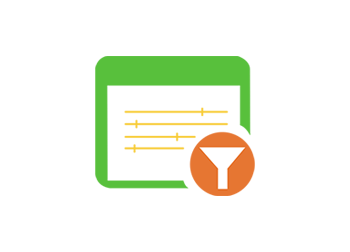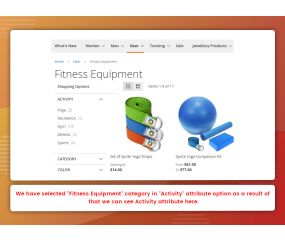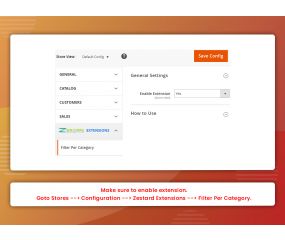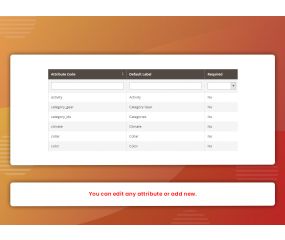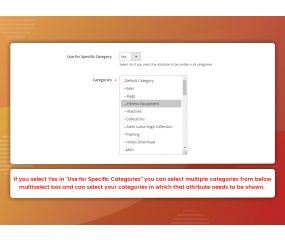Get Discount on Extensions
Filter Per Category (M2)
Stability: This is the first stable release of extension.
Supported releases: This extension is tested and working great on Magento Community Edition 2.1.x, 2.2.x, 2.3.x and 2.4.x successfully.
Support Information: For any help related to this extension email us at: [email protected]
Important Features of Filter Per Category (M2)
- Easy to use & Install.
- Flexible settings.
- Control attribute filters.
- Multiple or single select categories for one attribute.
- Exclude attributes from navigation.
- Enhance navigation with more 'Filter by' options.
Zestard’s Filter Per Category Magento 2 extension is best used if one requires the attributes to become visible/available for specifically selected categories.
For Eg. for store owners who sell into multiple categories from one store such as Clothes & Fitness Equipment or Clothes & Cosmetics or stores which has different attributes of products required to be shown to customers.
Main Features :
- Filter Per Category is Easy to use & configure and based on the settings made at the backend for certain products, your store will reflect the filters accordingly.
- Store admin can create separate attributes for different categories.
- The unique attributes will be displayed for the selected categories only, which helps to navigate/search different products of different categories easily.
- While visiting the category page in Layered Navigation all the attributes will not be displayed and only the specific selected attribute will be displayed as filter options.
- Best used for stores who sell into multiple categories from one store such as Clothes, Jewellery, etc.
Stability : This is the first stable release of extension.
Supported releases : This extension is tested and working great on Magento Community Edition 2.1.x, 2.2.x, 2.3.x and 2.4.x successfully.
Support Information : For any help related to this extension email us at: [email protected]
How to Install Filter Per Category extension?
Once you have purchased & downloaded our extension follow below steps to Install the extension. The easiest way to install a Magento 2 extension is by using SFTP or FTP. To do this, first download our Filter Per Category module and follow the below steps:
- Unzip the extension.
- Login to your root directory via FTP or SFTP.
- Go to the below path in your remote directory app/code/
- Create folder Zestardtech and under that create subdirectory FilterPerCategory
- Now upload all the unzipped code into FilterPerCategory folder.
- Then open your SSH or Terminal.
- Go to your root folder and RUN below 4 commands step by steps:
- php bin/magento setup:upgrade
- php bin/magento setup:di:compile
- php bin/magento setup:static-content:deploy -f
- php bin/magento cache:clean
- If you didn't get any error during the commands execution process then our extension is successfully installed in your store.
To Note: If you face any error during this process then please either share the screenshots or share credentials of your store at our email id [email protected] and will help you install the extension properly.
- Compatible with 2.4.x
- Compatible with 2.4.1
- Compatible with 2.3.5-p1
- Minor Bug Fixes
- Ability to choose attributes for filters in categories.
- This is the first stable release of the extension.