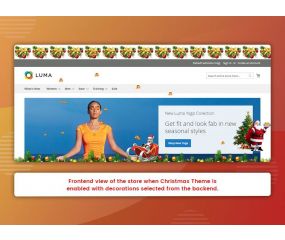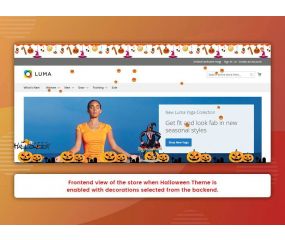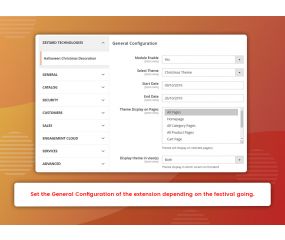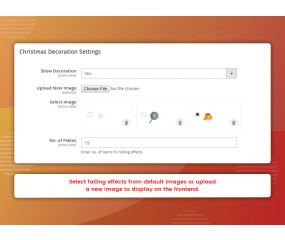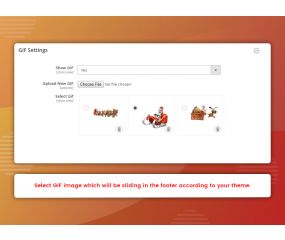Get Discount on Extensions
Halloween Christmas Decoration (M2)
Important Features of Halloween Christmas Decoration (M2)
- Responsive theme layouts options.
- Lightweight on your store.
- Choose from default options for 2 festivals.
- Set a number of objects for falling effects.
- Upload new images as per your theme.
- Set Start & End date for theme to be enabled.
- Ability to display theme on selected pages.
- Ability to decorate header and footer.
- Ability to set GIF image at the footer for an attractive look.
- Invest one time & use thrice in a year.
It is always nice to have your store decorated according to the festivals which give surprise to the visitors/customers coming to your store. Zestard's Halloween Christmas Decoration extension for Magento 2 allows you to unlock Halloween and Christmas themes with all the cool features to make your store look decorative and attractive in festival time which your customers will love to scroll the store during the festive season.
Invest one-time and use the extension twice during a year depending on the festival. Halloween Christmas Decoration extension is fully customizable and the Store Owner can easily enable/disable the graphics from the backend when the festival/day is ended. Give your customers a festive season shopping experience by installing this extension.
The Store Owner has the ability to set graphics for header and footer, an image, or a moving GIF at the footer and also have decoration flakes falling effects or upload your own depending on your theme. Surprise your customers with one and only Halloween Christmas Decoration extension.
Celebrate festivals with your customers and give a wonderful experience with animation & decorations in your store. The best part of using this extension is it does not use any heavy-weight code that will slow down your site as it will load only selected animations/images simultaneously with the loading of the website without affecting any existing code or loading speed of your store.
The Store Owner can choose from 2 festival theme options: Halloween Theme, and Christmas Theme.
- Halloween Theme - Enrich your Magento store with Halloween effects with just a few clicks. Admin can select pumpkins or bats falling effects, can select animated Halloween to show at the footer and also select the image to add at the header & footer from the default options or upload according to their theme. Make your theme Halloween ready with different skeleton animations.
- Christmas Theme - Beautify your online Magento store with a Christmas look with just a few clicks. Admin can set select from the default theme of Christmas in header and footer. You can also add snowfall falling effects. Ability to set moving gif of Santa Clause or upload a new gif.
Use different decoration options from the app dashboard to inject a little Festive spirit in your store. With fully responsive design your customers can have a smooth and wonderful mobile experience too with these animations. The effects can be enabled or disabled easily at any time from the preferences page or when the festival is over. Use again next year by uploading/selecting newer images and again decorate your store with the flexible backend settings.
Main Features
- Easy to enable/disable extension from the admin panel.
- Explore 2 festival theme options i.e., Halloween and Christmas Theme.
- Ability to set the start date and end date for the theme to display on the frontend.
- Admin can select single or multiple pages on which they want to display the festive theme.
- Select whether to display the theme at Desktop, Mobile or Both views from the backend.
- Ability to choose whether to display particular decoration at the frontend or not.
- Admin can select the image from default options or can upload new images based on their requirements.
- Admin can add the number of objects for falling effects.
- Choose the header and footer images from default collection or upload a new image based on your store theme.
- Ability to set the position of the Santa or Pumpkin image to either Bottom-Right, Bottom-Left, Top-Right or Top-Left based on your store.
- Fully responsive design so that your customers can have a wonderful mobile experience too with these animations.
- Lightweight as images will load simultaneously without affecting any existing code or loading speed of your store.
- Invest one time and use twice during the full year based on the festival season going.
How to Install Halloween Christmas Decoration M2 extension?
Once you have purchased & downloaded our extension follow the below steps to install the extension. The easiest way to install a Magento 2 extension is by using SFTP or FTP. To do this, first, download our Halloween Christmas Decoration module and follow the below steps:
- Unzip the extension.
- Login to your root directory via FTP or SFTP.
- Go to the below path in your remote directory app/code/
- Create directory Zestardtech and under that create subdirectory Halloweenchristmasdecoration
- Now upload all the unzipped code into Zestardtech/Halloweenchristmasdecoration directory.
- Then open your SSH or Terminal.
- Go to your root directory and RUN below 5 commands step by steps:
- php -f bin/magento module:enable Zestardtech_Halloweenchristmasdecoration
- php bin/magento setup:upgrade
- php bin/magento setup:di:compile
- php bin/magento setup:static-content:deploy -f
- php bin/magento cache:clean
- If you didn't get any error during the commands execution process then our extension is successfully installed in your store.
To Note: If you face any error during this process then please either share the screenshots or share credentials of your store at our email id [email protected] and will help you install the extension properly.
- Fixed Adobe Commerce Platform Compatibility with Magento 2.4.x.
- Initial Release - Ability to choose theme decoration from 3 options i.e., Christmas Theme, Halloween Theme and Father's Day Theme.